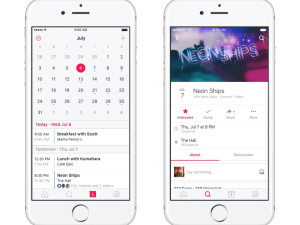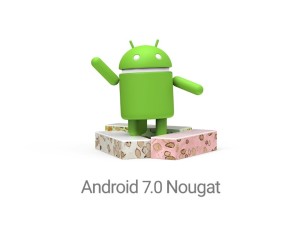As mobile markets expand, mobile developers continue to crank out business-ready applications to assist in streamlining the functions of the modern businessperson. As a platform, Android does a tremendous job of catering to such needs, be it for the small business owner or the high-level mogul. But there is an overwhelming profusion of apps available for download from the Google Play Store – it’s hard to tell at first glance whether an app is worth its cost, or just a waste of space. Here is a selection of must-have Android apps that will help your inner executive soar:
1. Android Office – paid
Read and edit your MS Word, Excel, and Powerpoint files, as well as XML, text and CSV files directly from your mobile device. We’re particularly impressed with how extensive the .pptx editor is; it’s absolutely crucial for last-minute presentation fixes.
2. Boomerang – free
Boomerang is Android’s most powerful email client. While the app only serves Gmail and Google Apps users, it provides such advanced functions as scheduling, snoozing, and response tracking within an attractive, intuitive design.
3. Jiffy – free
Jiffy is a free time management app meant to systematize your schedule and boost efficiency – it’s like a stopwatch and a to-do list in one. Keep track of your projects and receive reminders and progress reports that backlog for the duration of your app use. You don’t even need to endure the tedium of registering an account – the app is ready to use immediately after download.
4. StartUp Checklist – paid
StartUp Checklist is akin to having a lawyer, a project manager and a mentor in your pocket. The app details 36 well-researched steps involved with starting a business in the United States. Beyond just functioning as a simple task list, each step offers guides, details necessary forms and resources, and even provides spreadsheets and templates for your entrepreneurial endeavors.
5. Expense Manager – free
An easy way to keep track of your finances on the go. Record and categorize your daily expenses, manage overheads and export spreadsheets from the framework of a clean, ad-free interface.
6. Olive Office Premium – free
Olive Office is a free alternative to Android Office, with slightly more limited capabilities. It does not support CSV or XML files, for instance, but it does offer English, French, Korean, Chinese, Japanese and Deutsch variants.
7. MDScan – paid
MD Scanner lets you utilize your Android device’s camera as a scanner. Everything from invoices to receipts, memos to magazine articles can be photographed and converted to an easy-to-transfer, print-ready PDF file. The app is built in with automated features that detect edges, correct distortion and adjust your document’s brightness to favorable levels.