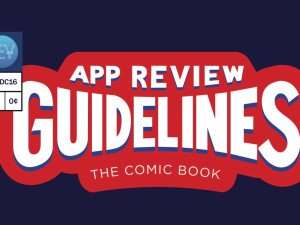Today marks the release of iOS 7.1, Apple’s newest iteration of its mobile device software and their biggest release since the unveiling of iOS 7, back in September. Apple has been building anticipation for a couple of brand new features that finally arrive on the crest of iOS 7.1, along with a handful of bug fixes, usability improvements and interface refinements.
NEW FEATURES
Perhaps the most anticipated iOS 7.1 release is Apple CarPlay – a system that integrates your iPhone apps with your cars’ digital apparatus via USB. Most intrinsic vehicle technologies quickly become outdated, but CarPlay promises to resolve this issue by circumventing intrinsic systems entirely. Initially only Phone, Message, iTunes, Apple Maps and Video features will be available, but Apple plans to allow third-party Apps to incorporate CarPlay compatibility down the road.
Additional features that are entirely new to iOS 7.1 include an “Auto HDR” option in the camera, which enables the camera’s discretion for shooting in HDR and automatically saves the best of three exposures. The settings to “Reduce White Point” (to dull the white aspects of the display) and use “Button Shapes” (provides a distinguishable shadow for any clickable items) have been added to Accessibility features.
IMPROVEMENTS
Improvements to the Calendar’s “List View” have certainly increased the usability of the iPhone Calendar, and the effects of the “Reduce Motion” Accessibility option have expanded to encompass Weather, Messages and the multitasking screen to greater reduce the parallax effect for users who were complaining of motion sickness. Siri has been given a more natural voice for U.K. English, Australian English, Japanese and Mandarin languages, and users can now hold their Home button for the duration of their query in the adapted push-to-talk feature.
BUG PATCHES
Anyone who has had issues with the Touch ID fingerprint recognition will be happy to know that Apple has improved the function of this feature (it should work, now). A bug that occasionally caused a Home screen crash has been repaired as well, and FaceTime call notifications are now cleared automatically upon answering a FaceTime call (a fix that has been a long time coming).
DESIGN ADJUSTMENTS
In addition to usability functions, several visual tweaks have been added to the iOS interface, including:
New power-off screen:
Circular buttons:
A “bounce” animation for Control Center and Notification Center:
Darker icons: