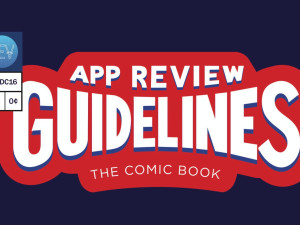Yesterday Wired Magazine released a lengthy review of Apple’s new operating system. I have combined the most noteworthy opinions but you can read the full article here.
THE LATEST VERSION of Mac OS X, El Capitan, was named quite intentionally. El Capitan is one of Yosemite National Park’s most recognizable landmarks, a 3,000-foot ridge climbers love trying to summit. It’s cool, but it’s only one part of Yosemite, a great feature.
The most important functional change in the OS is how El Capitan handles full-screen apps. I’ve never used them before, because unless you’re watching a movie, there’s rarely a reason to have only one app visible. (Focusing is overrated.) But I do tend to use two apps side by side: Research and writing, maybe, or the NBA Finals and work I’m supposed to be doing.
That’s exactly what El Capitan does really well: You can snap two windows, side by side, in full-screen mode. They default to splitting the screen evenly, but you can drag the slider in the middle to change the size. (It’s supposed to remember how you position certain apps and combinations, then automatically put them there when you go full-screen, but that hasn’t worked for me.)
The Mission Control multitasking screen now shows every app and window separately (apparently users didn’t like the stack-by-app approach in Yosemite), so you can move them around much more easily.
This is very much a power-user release, made to make the Mac more kick-ass for the people who want it to be as kick-ass as possible. You can pin sites in Safari, so you’ll be able to find your email in a sea of a thousand tabs. In Mail, you can swipe on an email to delete it, or open a bunch of new emails in one tabbed window. In Mail and in Finder, you can do the craziest searches you can think of: Emails from Anna from April that have attachments or PowerPoints from 2013 with Richard in the title. And they work! (Of course, few beyond Mac loyalists use Mail all that much.)
Look: El Capitan isn’t terribly exciting. The absolute best thing about are the performance enhancements, which sound great—40 percent improvement in rendering efficiency! 10 times faster draw call performance!—but are hard to evaluate on the super-high-end, 17-inch MacBook Pro Apple lent me to test the early version.
There you have it guys, a first look at the main features of El Capitan. And don’t forget to head over to wired.com and read the full article.