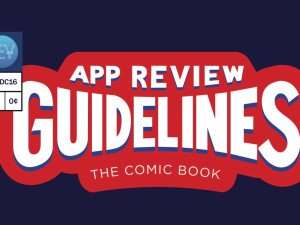TestFlight is a convenient solution for developers seeking to distribute their iOS applications to testers quickly and easily. The platform circumvents the requirement of registering each device’s UDID within the Apple framework. Below we outline the steps for testers connecting a new device to the TestFlight platform and installing developer builds.
Installing a New Application for Testing
Prior to installing a new app for testing, the developer must upload a build and send an invitation, which will prompt a build ticket to be sent via Email from Bamboo Rocket Apps. Following ar the steps required to install the application:
1. The E-mail will include a TestFlight URL (beginning http://tlig.ht). Open the provided URL using Safari on your iOS test device.
2. Accept the invitation by tapping the green “Accept” button
- If you do not have an account, fill in the registration fields shown, leave “developer” set to off, and tap “Sign up.”
- If you do have a TestFlight account, click the ‘login’ link to log in.
3. Upon logging in, a screen will appear welcoming you to the team. Once you have connected your device (steps shown below), you will be included in the “provisioning profile” and enabled to download apps for testing.
Connecting Your Device
By completing these simple instructions, developers will be allowed access to your device’s unique UDID so that testing may be done outside of the Apple Store.
1. Using Safari via iOS, open www.testflightapp.com/m/login and Login using your TestFlight ID and password. (Note: This must be done from the device you plan to test on, but may be completed for multiple devices).
2. Tap the green “Connect Device” button.
3. From the following screen (Connect Device), again tap the “Connect Device” button to prompt installation.
4. Tap “Install”
5. A warning screen will follow; tap “Install Now.” (For devices with passcode lock, a prompt to enter your passcode will appear).
6. Once the install is completed, you will be redirected to the TestFlight Mobile page. You are now ready to receive new builds for testing.